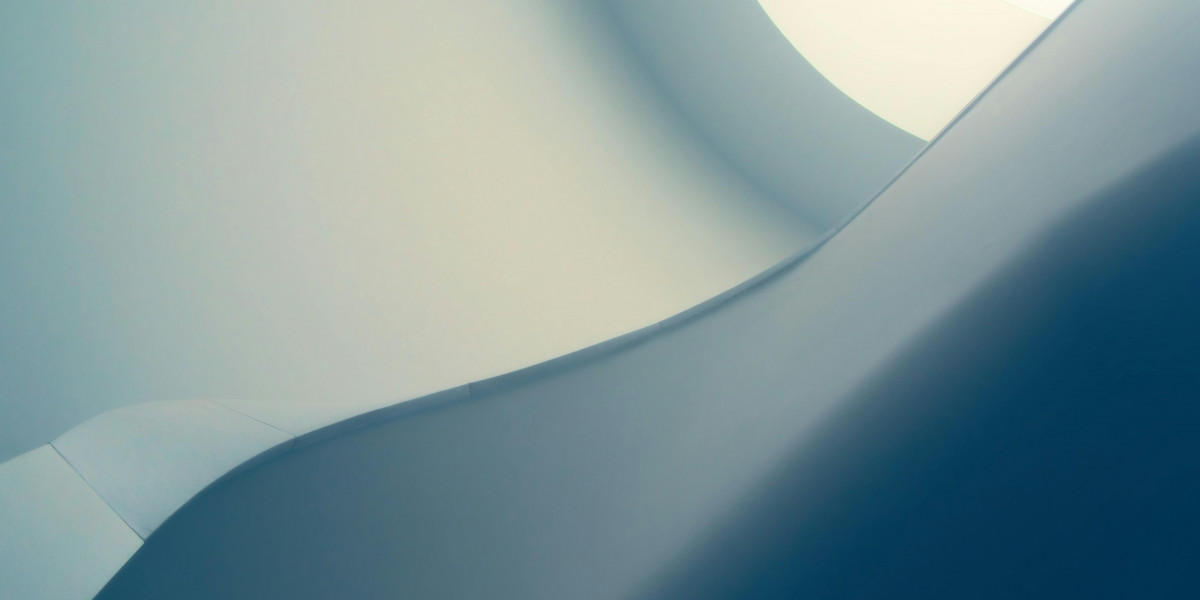QuickBooks Desktop 2024, the latest version of Intuit's popular accounting software, offers several upgrades and new features aimed at boosting efficiency for small businesses. With an improved interface, enhanced automation, and new integrations, QuickBooks 2024 makes it easier than ever to streamline accounting and get more done in less time.
An Interface Designed for Speed
The new QuickBooks interface prioritizes efficiency with its clean design and thoughtful organization. Key tasks are prominently displayed on the home page for easy access, while a left-side vertical navigation bar lets you quickly jump between modules. Forms and workflows have been simplified, with non-essential fields removed to avoid distractions. Even small touches like search bars on every page help you find what you need faster.
QuickBooks 2024 also introduces a new dark mode option for the interface. By switching to a darker color palette, the software reduces eye strain and glare—helping you work more comfortably for longer periods. Whether you choose the standard or dark theme, the interface improvements promote productivity by allowing you to seamlessly navigate QuickBooks and stay focused.
Smarter Automation Saves Time
New and improved automation features in QuickBooks 2024 minimize repetitive manual work so you can devote time to more valuable tasks. The software can now automatically match bank transactions to bills and invoices, eliminating reconciliation busywork. Transactions are matched using machine learning algorithms that grow more intelligent over time for high accuracy.
QuickBooks 2024 also introduces a new auto-transaction entry feature. Using past transaction data, the software can automatically create regularly occurring transactions like recurring invoices and monthly vendor bills. This prevents you from having to manually recreate the same transactions every month. For one-off transactions, new smart forms populate fields with relevant client, item, and vendor info to skip manual entry. Together, these enhancements drastically reduce data entry time.
Seamless Integrations Boost Productivity
With over 650 app integrations, QuickBooks 2024 allows seamless connectivity to the other business systems and productivity tools you rely on. New integrations added this year include payment processors like Stripe, project management apps like Asana, and email marketing platforms like Mailchimp. Connecting QuickBooks to tools you already use eliminates silos, reduces switching between applications, and closes visibility gaps across business operations.
QuickBooks 2024 also introduces an improved API and webhooks infrastructure that makes it easier for developers to build custom integrations. This opens the door for more tailored connections that streamline your unique workflows. With an expanded integration ecosystem, you can experience gains in productivity and efficiency by unifying more of your business technology stack through QuickBooks.
Leveraging AI for Insights
Under the hood, QuickBooks 2024 applies artificial intelligence and machine learning to help you draw valuable insights from your data. New visual data analysis tools let you easily see trends and outliers in cash flow, profit margins, and other metrics. QuickBooks can now flag unusual patterns in transactions, estimates, and invoices, preventing potential errors.
The software even uses AI to provide tailored recommendations on opportunities to improve efficiency and profitability in specific areas of your business. With AI-driven insights, QuickBooks 2024 helps you make better decisions while spending less time hunting for answers in your data.
Access QuickBooks Anywhere
QuickBooks 2024 offers flexible access across desktop, web, and mobile, allowing you to maintain productivity on the go. The mobile and web apps provide the core accounting features you need for tasks like managing invoices, paying bills, and tracking expenses. With an internet connection, you can pick up where you left off in QuickBooks Desktop on another device. Switching between platforms is seamless, so your data is always up to date.
Expanded remote access options ensure your team can collaborate from anywhere with confidence. With the ability to work in QuickBooks anytime, anywhere, you can take advantage of pockets of time to get work done, no matter where you are.
Continue Your QuickBooks Journey
With major upgrades focused on speed, efficiency, and flexibility, QuickBooks Desktop 2024 is a worthwhile update for existing users. The improvements to automation, integrations, insights, and access enhance the capabilities of an already powerful accounting solution. As Intuit continues building on feedback from customers, QuickBooks only gets better year after year.
For small businesses seeking their first accounting software, QuickBooks 2024 offers an outstanding starting point. The simple learning curve, depth of features, and modern efficiency make QuickBooks a smart investment. If you're looking to upgrade legacy accounting systems or transition from spreadsheets, QuickBooks 2024 will provide the boost your business needs.