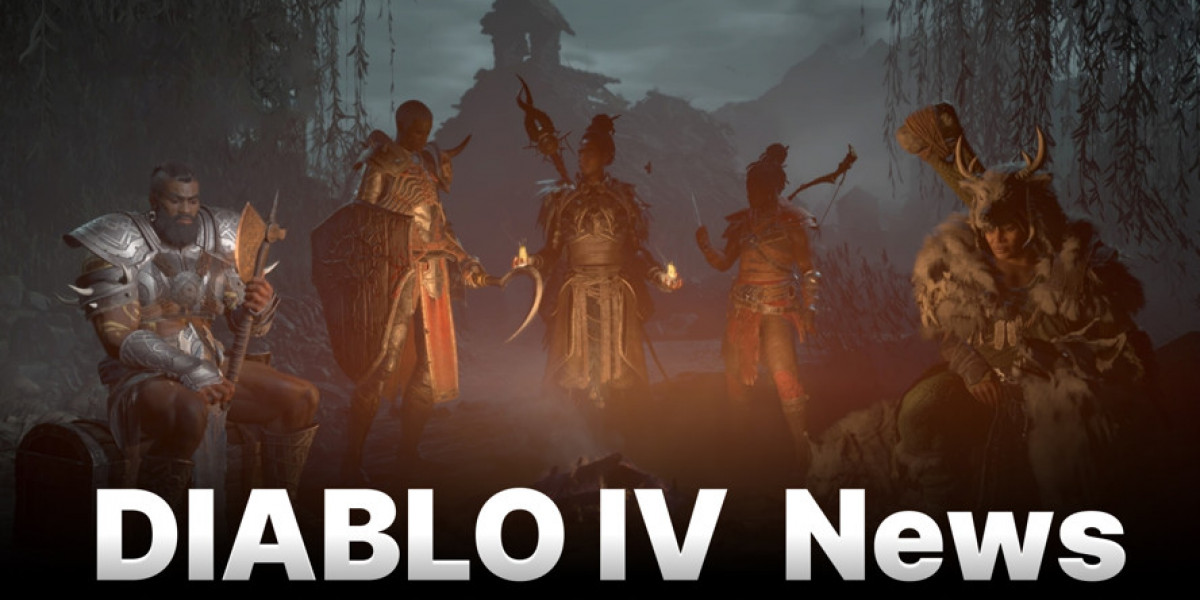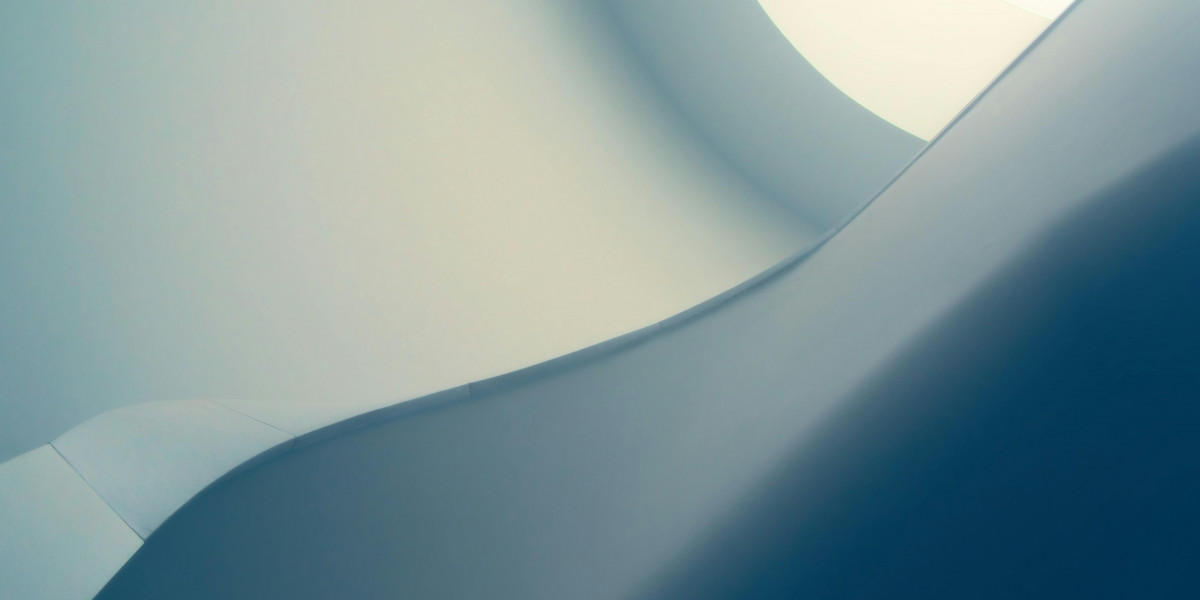Introduction
In today's digital-first world, having an impactful online presence is essential for businesses and individuals alike. Whether you’re launching a new product, establishing a personal brand, or expanding an existing business, web design is the critical process that turns your digital idea into a fully functional, attractive, and user-friendly website. From the initial concept to the final launch, web design plays a key role in shaping how users interact with your site and engage with your brand. A professional web design agency creates visually stunning websites.
This blog takes you through the step-by-step process of how web design transforms a digital idea into reality, ensuring your website meets both aesthetic and functional expectations.
1. The Concept: Turning Ideas into Vision
Every successful website begins with a concept—a clear understanding of what the website needs to achieve. This phase is often the most exciting, as it involves brainstorming, defining goals, and establishing the purpose of the site.
Key Elements:
Goal Definition: Whether it's selling products, sharing information, or creating an online portfolio, defining the website's purpose is critical.
Target Audience: Understanding who will visit your website allows you to design a user-friendly interface tailored to their needs.
Competitor Analysis: Researching competitors' websites helps identify what works and where opportunities lie to make your site stand out.
Best Practices:
Create detailed buyer personas to help visualize your ideal audience.
List the features you want, such as e-commerce capabilities, blogs, or contact forms.
2. Planning: Mapping Out the Structure
Once the concept is in place, it's time for planning. In this phase, you map out the structure of the website, defining the architecture and how content will flow.
Key Elements:
Site Map: This is a hierarchical outline that shows the structure of your website, including the homepage, main pages, and subpages.
Wireframes: A wireframe is like the skeleton of a website—it outlines the layout and basic functionality of each page, including where key elements like navigation menus, images, and CTAs (calls to action) will be placed.
Content Strategy: Decide what content will go on each page, ensuring that it aligns with your site’s objectives.
Best Practices:
Prioritize user experience by ensuring intuitive navigation and logical content flow.
Consider mobile-first design, as mobile devices account for a significant portion of web traffic.
3. Design: Bringing the Idea to Life
With the structure in place, it's time to start designing the website. This phase is where your vision begins to take shape visually, as the design focuses on aesthetics, branding, and user interface (UI).
Key Elements:
Color Scheme: Colors evoke emotions and set the tone for your website. Choose colors that align with your brand’s identity and the mood you want to create.
Typography: Fonts should be legible and reflective of your brand’s personality. Consistency in font style and size improves readability.
Imagery and Graphics: Use high-quality images and custom graphics to enhance your message. Avoid stock images that may feel impersonal.
UI Elements: Buttons, navigation bars, and forms should be easy to use and interact with.
Best Practices:
Maintain consistency in design elements across pages to strengthen your brand identity.
Keep it simple—overcrowding a page with too many design elements can overwhelm users.
4. Development: Turning Design into Code
Once the design is approved, the development phase begins. This phase involves converting the design files into a functioning website using coding languages like HTML, CSS, and JavaScript.
Key Elements:
Front-End Development: This is the visual part of the website—what users see and interact with. It involves translating the design into a responsive layout.
Back-End Development: The back-end refers to the behind-the-scenes aspect of the website, such as databases, server functionality, and user management.
Content Management System (CMS): Platforms like WordPress, Shopify, or custom CMS solutions allow you to manage the website’s content efficiently.
Best Practices:
Ensure the website is responsive, meaning it adjusts to different screen sizes.
Optimize website speed by minimizing code, compressing images, and leveraging caching techniques.
5. Testing: Ensuring Functionality and User Experience
Before launching the website, it’s important to test every element to ensure everything works as expected. The testing phase helps identify and resolve potential issues that could affect the user experience or website functionality.
Key Elements:
Cross-Browser Testing: Ensure your website works across all major browsers, such as Chrome, Firefox, Safari, and Edge.
Device Testing: Test your website on various devices (desktops, tablets, and smartphones) to ensure it’s fully responsive.
User Testing: Invite real users to interact with the site and provide feedback on functionality and design.
Performance Testing: Test load times, responsiveness, and the overall speed of the website.
Best Practices:
Test forms, buttons, and links to ensure they are fully functional.
Use tools like Google Analytics and Heatmaps to track user behavior during testing.
6. Launch: Going Live with Your Website
Once the testing phase is complete and any bugs are resolved, it’s time to launch your website. This is when your digital idea finally comes to life for the world to see.
Key Elements:
Domain Name and Hosting: Choose a reliable hosting provider and purchase a domain name that reflects your brand.
SEO Optimization: Ensure on-page SEO elements like meta descriptions, headings, and keywords are properly optimized to rank well in search engines.
Site Backup and Security: Before going live, back up your site and ensure all security measures are in place, such as SSL certificates.
Best Practices:
Announce the launch across social media, email newsletters, and other platforms to drive traffic to your site.
Monitor the website closely post-launch to ensure that everything works smoothly.
7. Post-Launch: Monitoring and Maintenance
The launch is just the beginning. After your website is live, ongoing monitoring and maintenance are required to ensure it continues to function properly and remains up-to-date.
Key Elements:
Analytics Tracking: Use tools like Google Analytics to monitor traffic, user behavior, and conversions.
Regular Updates: Keep your website content fresh and regularly update plugins or themes to enhance functionality and security.
Performance Optimization: Continuously assess website speed and optimize where necessary to ensure a seamless user experience.
Best Practices:
Conduct periodic audits of the website to identify areas for improvement.
Engage with users through feedback forms or surveys to understand their experience and gather suggestions.
FAQs About Web Design: From Concept to Launch
1. How long does it take to design and launch a website?
The timeline varies depending on the complexity of the website. A simple site may take a few weeks, while more complex sites with custom features can take several months.
2. Why is responsive design important?
Responsive design ensures that a website looks good and functions properly across all devices, from desktop computers to smartphones, improving user experience and SEO.
3. How can I make my website more secure?
To enhance security, use SSL certificates, ensure your CMS and plugins are up to date, and regularly back up your site. Avoid weak passwords and use multi-factor authentication.
4. How do I optimize my website for SEO?
SEO optimization involves using keywords strategically in your content, ensuring fast loading times, and creating mobile-friendly and accessible websites. Additionally, proper use of meta tags, headings, and image alt text is key.
5. Can I make changes to my website after it’s launched?
Yes, websites are constantly evolving. You can update content, add features, and make design changes even after launch.
6. What’s the difference between front-end and back-end development?
Front-end development refers to the design and layout of the website (what users see), while back-end development involves the server, database, and application functionality (what users don’t see).
7. How can I test my website before launching it?
Testing involves reviewing the site across different devices and browsers, conducting user tests to gather feedback, and using performance tools to check load times and speed.
8. What are the most common mistakes in web design?
Common mistakes include poor navigation, slow load times, unresponsive design, and lack of clear calls to action. It’s important to focus on user experience and functionality to avoid these pitfalls.
Conclusion
Web design is a dynamic and multifaceted process that transforms a digital idea into a fully functional, attractive, and user-friendly website. From concept and planning to development and launch, each stage of web design is crucial to the success of your site. By following best practices and staying focused on user needs, you can create a website that not only looks great but also performs well, driving engagement and conversions.
Remember, the launch is just the beginning—ongoing maintenance and optimization will keep your site running smoothly, ensuring long-term success in the digital world.