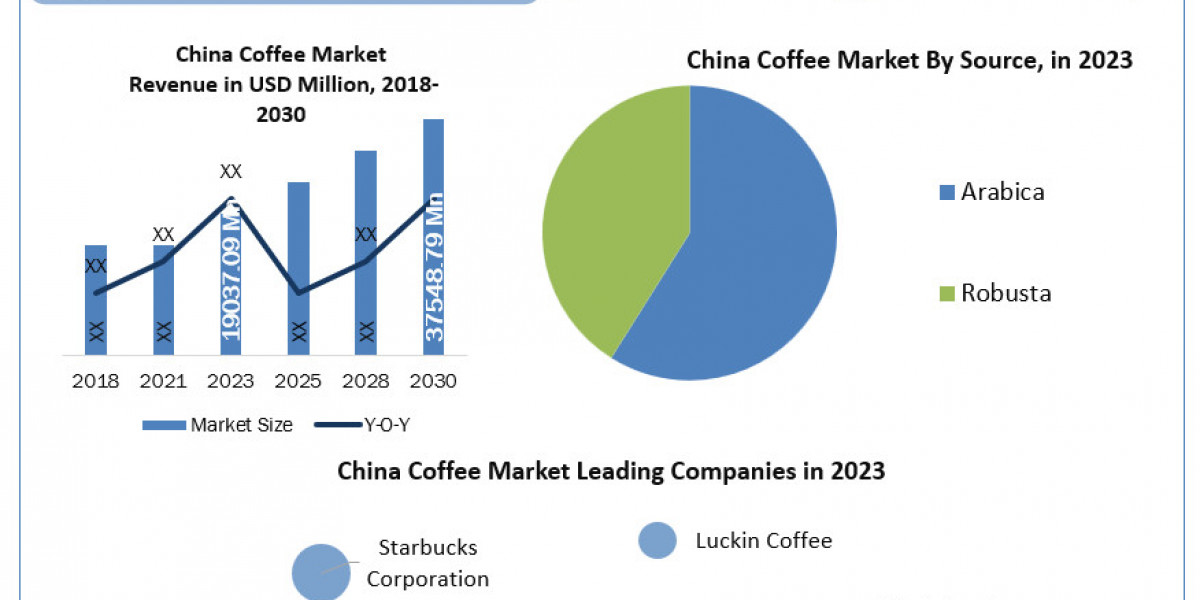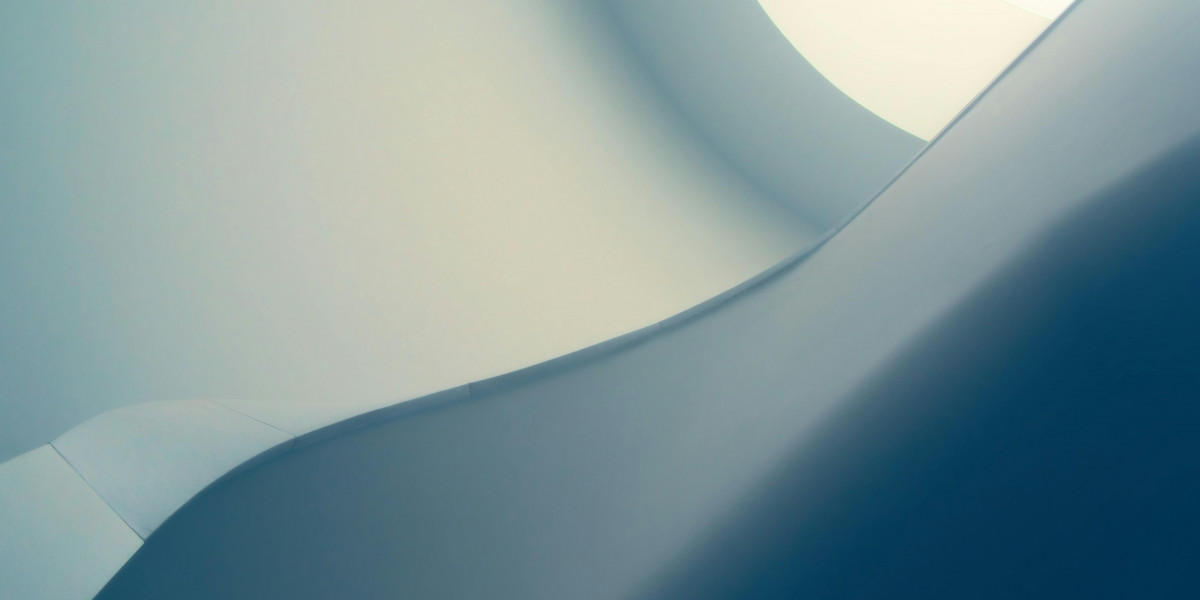Introduction
In a world where technology is rapidly changing the way we interact with art, AR Drawing stands out as a revolutionary tool that merges traditional drawing with modern augmented reality (AR). Available for free on Google Play and Huawei App Gallery, AR Drawing is a mobile application designed to help users learn to draw or enhance their drawing skills. By leveraging your phone or tablet's camera, AR Drawing projects a translucent image onto real paper, providing a virtual guide to assist you in your artistic endeavors. This comprehensive review will delve into the features, benefits, and unique aspects of AR Drawing, showcasing how it can transform anyone into a skilled artist.
Getting Started with AR Drawing
Before diving into the app's features, it's essential to understand the basic setup required to start drawing with AR Drawing. The process is straightforward and user-friendly, ensuring that even beginners can get started with minimal hassle. Here's a step-by-step guide:
Download the App: Visit Google Play or Huawei App Gallery to download the AR Drawing app for free.
Set Up Your Drawing Space: Mount your phone above a piece of paper using a tripod or monopod. Alternatively, you can place your phone on a glass or stack of books to achieve the desired angle.
Select a Template: Browse through the extensive library of drawings available within the app. Choose a design that inspires you or matches your skill level.
Adjust Settings: Use the app's features to adjust the transparency, rotate the image, and resize it to fit your paper perfectly.
Start Drawing: Begin by sketching the main features of the template, using the translucent guide projected on your paper. Gradually add more details and adjustments while continuously referring to the on-screen guide.
Features of AR Drawing: Sketch Paint
AR Drawing offers a plethora of features designed to enhance the drawing experience. These features cater to both beginners and experienced artists, making the app versatile and inclusive. Let's explore the standout features that make AR Drawing a must-have tool for aspiring artists:
No Advertisements
One of the most appealing aspects of AR Drawing is its ad-free environment. Unlike many free apps that interrupt the user experience with ads, AR Drawing ensures that you can focus entirely on your art without any distractions.
Free and Offline Usage
AR Drawing is not only free to download, but it also allows for offline usage. This means you can use the app and access its full range of features without needing an internet connection. Whether you're at home, in a park, or on a trip, you can continue honing your drawing skills without any interruptions.
Extensive Template Library
The app boasts a vast library of templates that cater to a wide range of interests and skill levels. From simple sketches to complex paintings, AR Drawing Anime offers a variety of templates in different styles, including:
Anime
Flowers
Portraits
Landscapes
Fantasy
Cartoon drawings
Still lifes
Beauty and fashion
These templates are meticulously designed to inspire and guide users, making the learning process enjoyable and effective.
Versatile Drawing Styles
AR Drawing supports a diverse array of drawing styles, allowing users to experiment with different techniques and genres. Whether you prefer black and white sketches or vibrant color compositions, the app has something for everyone. This variety ensures that users can continually challenge themselves and grow as artists.
Customizable Settings
To make the drawing process as seamless as possible, AR Drawing offers several customization options. Users can adjust the transparency of the template, rotate the image, and scale it to fit their paper perfectly. These features ensure that the virtual guide aligns with your real-world canvas, making it easier to follow along and achieve accurate results.
Augmented Reality Projection
The core feature of AR Drawing is its use of augmented reality to project images onto paper. By utilizing your phone or tablet's camera, the app overlays a translucent guide on your drawing surface. This AR projection provides a visual reference that simplifies the drawing process and helps users maintain proper proportions and perspectives.
Learning to Draw with AR Drawing
One of the most significant advantages of AR Drawing is its educational potential. The app serves as a powerful learning tool, enabling users to develop their drawing skills systematically. Here's how AR Drawing can help you learn to draw effectively:
Step-by-Step Guidance
AR Drawing provides a step-by-step approach to drawing, breaking down complex images into manageable segments. By following the translucent guide, users can start with a rough sketch of the main features and gradually add details. This methodical process ensures that beginners can build a strong foundation while advanced users can refine their techniques.
Visual Learning
The visual nature of AR Drawing makes it an excellent tool for visual learners. The AR projection acts as a constant reference, helping users understand the nuances of shapes, lines, and shading. This hands-on learning experience is more effective than traditional methods, as it allows users to see the drawing process in real-time.
Practice and Improvement
With a wide range of templates available, AR Drawing encourages regular practice. Users can choose different templates to challenge themselves and diversify their skills. Over time, consistent practice with AR Drawing can lead to significant improvements in drawing accuracy, detail, and creativity.
Inspiration and Creativity
AR Drawing's extensive library of templates is designed to inspire users and spark their creativity. The variety of styles and subjects encourages users to experiment with new techniques and explore different artistic genres. This inspiration is crucial for artistic growth, as it motivates users to push their boundaries and develop a unique style.
User Experience and Interface
AR Drawing is designed with user experience in mind, offering an intuitive and straightforward interface. The app's layout is clean and easy to navigate, ensuring that users can quickly access the features they need. Key aspects of the user experience include:
Easy Navigation
The app's main menu provides quick access to the template library, drawing settings, and other features. Users can easily browse through the templates, select their preferred design, and start drawing without any unnecessary steps.
Responsive Controls
AR Drawing's controls are highly responsive, allowing users to adjust settings with precision. The transparency slider, rotation tool, and scaling options are easy to use, ensuring that the virtual guide aligns perfectly with the paper.
Smooth Performance
The app performs smoothly on most devices, ensuring a lag-free experience. The AR projection is stable and accurate, providing a reliable guide for drawing. This smooth performance enhances the overall user experience and makes the app enjoyable to use.
Accessibility
AR Drawing is designed to be accessible to users of all ages and skill levels. The app's intuitive interface and straightforward setup process ensure that even beginners can start drawing with ease. Additionally, the ad-free environment and offline capabilities make the app convenient and user-friendly.
Community and Support
AR Drawing also fosters a sense of community among its users. The app encourages artists to share their creations, providing a platform for feedback and inspiration. Key community features include:
Sharing and Collaboration
Users can easily share their completed drawings on social media or within the app's community. This sharing feature allows artists to showcase their work, receive feedback, and connect with other users. Collaboration opportunities also arise, as artists can inspire and learn from each other.
Tutorials and Resources
To support users in their artistic journey, AR Drawing offers tutorials and resources within the app. These tutorials provide additional guidance on using the app's features and improving drawing techniques. By offering educational content, AR Drawing ensures that users have the tools they need to succeed.
Customer Support
AR Drawing provides responsive customer support to address any issues or questions users may have. The app's developers are committed to continuous improvement, regularly updating the app with new features and templates based on user feedback.
Conclusion
In conclusion, AR Drawing is a powerful and innovative tool that bridges the gap between traditional drawing and modern technology. By leveraging augmented reality, the app provides a unique and effective way to learn and improve drawing skills. With its extensive library of templates, customizable settings, and user-friendly interface, AR Drawing caters to artists of all ages and skill levels.
Whether you're a beginner looking to learn the basics or an experienced artist seeking new challenges, AR Drawing has something to offer. The app's ad-free environment and offline capabilities make it convenient and enjoyable to use, while its community features foster collaboration and inspiration.
Overall, AR Drawing is more than just an app—it's a gateway to discovering the world of drawing and painting. By combining traditional techniques with modern technology, AR Drawing empowers users to unleash their creativity and develop their artistic potential. Download AR Drawing today and embark on your journey to becoming a real artist!