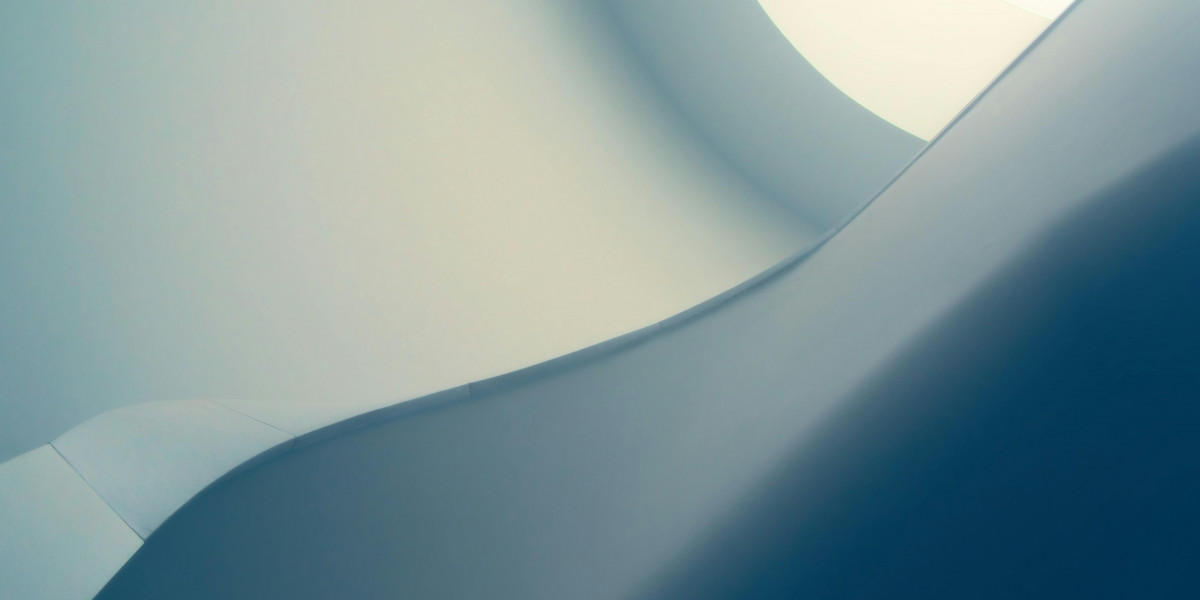Integrating third-party services and APIs in a custom app is a critical component of modern custom app development services. It enables developers to leverage existing functionalities, streamline processes, and enhance the overall capabilities of an application. This process involves several steps and considerations to ensure seamless integration and optimal performance.
Understanding Third-Party APIs
APIs, or Application Programming Interfaces, allow different software systems to communicate with each other. They provide a set of rules and protocols for building and interacting with software applications. Third-party APIs are those developed and maintained by external organizations, which developers can incorporate into their apps to extend functionality without building from scratch.
Benefits of Integrating Third-Party Services
- Time and Cost Efficiency: Utilizing third-party APIs can save significant development time and reduce costs by avoiding the need to develop complex functionalities in-house.
- Enhanced Functionality: Third-party services often provide advanced features that would be resource-intensive to develop independently.
- Scalability: Many third-party services are designed to scale, allowing your app to handle increased load without significant changes.
- Reliability: Established third-party services have undergone extensive testing and are maintained by dedicated teams, ensuring stability and reliability.
Key Considerations Before Integration
- API Documentation: Thoroughly review the API documentation to understand its capabilities, limitations, and usage guidelines.
- Authentication and Security: Ensure the API uses secure authentication methods, such as OAuth, and understand the data security measures in place.
- Rate Limits and Quotas: Be aware of any usage limits imposed by the API provider to prevent disruptions in service.
- Cost and Licensing: Consider the cost of using the API, including any potential licensing fees.
- Compatibility: Ensure the API is compatible with your app's technology stack and infrastructure.
Steps to Integrate Third-Party Services and APIs
- Identify Requirements: Determine the specific functionalities needed from the third-party service. This will help in selecting the right API.
- Select the API: Choose an API that best meets your requirements, considering factors such as reliability, support, and community feedback.
- Obtain API Access: Register with the API provider to obtain access keys or tokens necessary for authentication.
- Read the Documentation: Thoroughly read the API documentation to understand the endpoints, parameters, and expected responses.
- Set Up the Development Environment: Ensure your development environment is configured to make API calls. This might include installing necessary libraries or SDKs.
- Implement Authentication: Integrate the authentication mechanism required by the API, such as API keys, OAuth tokens, or other methods.
- Make API Requests: Write code to send requests to the API endpoints and handle the responses. Ensure you handle errors and edge cases appropriately.
- Test Thoroughly: Rigorously test the integration to ensure it works as expected under various conditions. This includes handling different response statuses and error codes.
- Monitor and Maintain: Continuously monitor the API usage and performance. Stay updated with any changes or updates to the API from the provider.
Example: Integrating a Payment Gateway
One common integration in custom app development is a payment gateway. Here’s a brief overview of how you can integrate a payment gateway API into your custom app:
- Choose a Payment Gateway: Select a reliable payment gateway like Stripe, PayPal, or Square.
- Register and Obtain API Keys: Sign up with the payment gateway provider and obtain your API keys.
- Install SDKs: Install the necessary SDKs or libraries provided by the payment gateway.
- Set Up Authentication: Configure your app to use the API keys for authentication.
- Create Payment Methods: Use the API to create payment methods, such as credit card payments or bank transfers.
- Process Payments: Implement functionality to process payments, handle responses, and manage errors.
- Test Transactions: Conduct thorough testing with sandbox environments to ensure payment processing works seamlessly.
- Go Live: Once testing is complete, switch to the live environment and start processing real transactions.
Challenges and Solutions in API Integration
- Inconsistent Documentation: API documentation can sometimes be incomplete or outdated. Engage with the provider’s support or community forums for clarification.
- API Changes: APIs can change, potentially breaking your integration. Regularly monitor API announcements and updates, and maintain flexible, easily updatable code.
- Latency and Performance Issues: API calls can introduce latency. Optimize API usage by caching responses where appropriate and handling asynchronous calls effectively.
- Security Concerns: Ensure secure data transmission by using HTTPS and following best practices for storing and handling sensitive information.
Conclusion
Integrating third-party services and APIs is a powerful strategy in custom app development services. It allows developers to enhance app functionality, improve efficiency, and leverage the expertise of external providers. By following a structured approach and considering key factors such as documentation, security, and compatibility, developers can successfully integrate APIs and deliver robust, feature-rich custom applications. Whether it’s adding payment processing, social media integration, or advanced analytics, third-party APIs open up a world of possibilities for custom app development.