views
Amazon Listing Images Size
If you are selling products on Amazon, you know that good pictures are very important. The pictures help customers see what you are selling and decide if they want to buy it. But it’s not just about having pictures; the amazon listing images size matters a lot. If your images are the wrong size, they may not look good or follow Amazon’s rules. This can hurt your sales. When customers shop on Amazon, they want to see clear and sharp pictures. If the image is too small, blurry, or stretched, customers may not trust your product. Also, Amazon has specific rules about the size and quality of images. If you don’t follow these rules, your listing may be rejected or removed.
Here are some reasons why amazon listing images size is important:
- Better Customer Experience: Clear and correctly sized images help customers see the product details clearly.
- Higher Conversion Rates: Good images increase the chance that customers will buy your product.
- Amazon Compliance: Amazon requires certain image sizes to keep listings professional and uniform.
- Zoom Feature: Amazon’s zoom feature works only if your images are big enough.
- Mobile Friendly: Proper image size ensures your product looks good on all devices.
Amazon Listing Images Size Requirements
Amazon has set specific requirements for images sellers upload. These requirements ensure that the images are clear, professional, and easy to view on different devices.
Main Product Image Size
The main product image is the first picture customers see. It must follow strict rules:
- Minimum size: 1000 pixels on the longest side
- Ideal size: at least 2560 pixels for best zoom
- Image must be a square or nearly square shape
- Background must be white (#FFFFFF)
- No logos, watermarks, or text on the main image
Why 1000 pixels? Because Amazon uses the zoom function only if the image is at least 1000 pixels. Zoom lets customers see details clearly, which helps sales.
Additional Images Size
For the other pictures (like lifestyle images, close-ups, or alternative angles):
- Minimum size: 1000 pixels on the longest side
- Maximum size: Amazon recommends images not larger than 10,000 pixels in either dimension
- Background can be white or other colors, depending on the style
- You can add text or logos on additional images, but they should not distract
Best Practices for Amazon Listing Images Size
Just following the minimum size is not enough. You want your images to look professional and attract customers. Here are some tips to help you get the best results:
Use High Resolution Images
Always use images with high resolution. Low-resolution images look blurry and unprofessional. Start with pictures that have at least 2560 x 2560 pixels if possible. This will allow zoom and give a clean look.
Keep Image Files Below 10 MB
Amazon accepts images up to 10 MB in size. Larger files can slow down page loading and may be rejected. Use tools to compress images without losing quality.
Maintain Aspect Ratio
Keep your images square or close to square (1:1 ratio). This helps your product look balanced and fits Amazon’s layout well.
Use White Background for Main Images
The main image background must be pure white. This gives your product a clean, consistent look on Amazon.
Show Your Product from Different Angles
Use multiple images to show the front, back, sides, and details. This helps customers understand the product better.
Common Mistakes to Avoid with Amazon Listing Images Size
If you want to succeed on Amazon, avoid these common mistakes:
- Uploading images smaller than 1000 pixels (no zoom feature)
- Using images with colored or busy backgrounds for the main image
- Adding text, logos, or watermarks on the main image
- Using stretched or distorted images because of wrong size or aspect ratio
- Uploading too large files that slow down the page
How to Check and Change Amazon Listing Images Size
If you already have images but don’t know their size, you can check easily:
- On Windows, right-click the image file, select Properties, then go to Details tab. You will see dimensions like “1920 x 1920 pixels.”
- On Mac, right-click the image, select Get Info, and check the dimensions.
- Online tools and photo editors also show image size.
If the image size is too small or too large, you can resize it:
- Use free tools like Canva, Pixlr, or Photoshop.
- Make sure to keep the aspect ratio while resizing.
- Compress the image after resizing to reduce file size without losing quality.
Why You Should Invest in Professional Amazon Listing Images
Good images are an investment. Professional product photos that meet amazon listing images size requirements can increase your sales and make your product stand out.
Here are benefits of professional images:
- Better image quality and sharpness
- Consistent style and branding
- Compliance with Amazon rules
- Ability to showcase product details perfectly
If you don’t have a good camera or editing skills, consider hiring a professional photographer or agency.
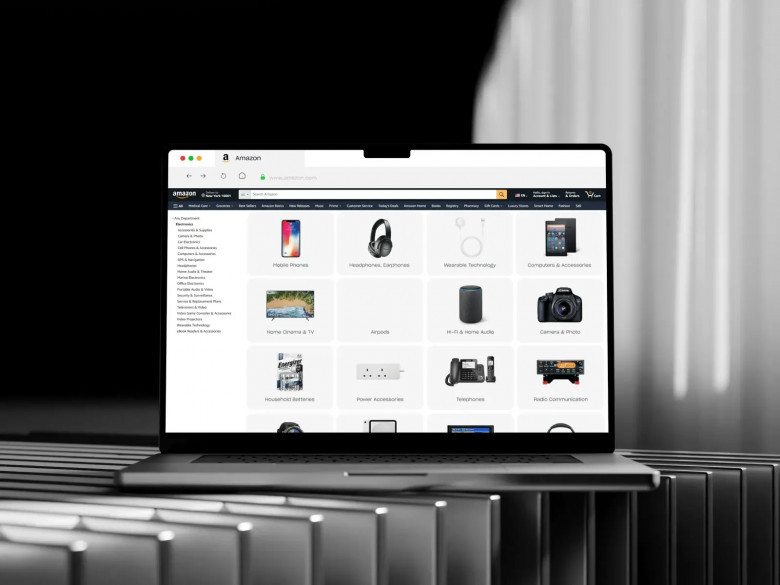



Comments
0 comment