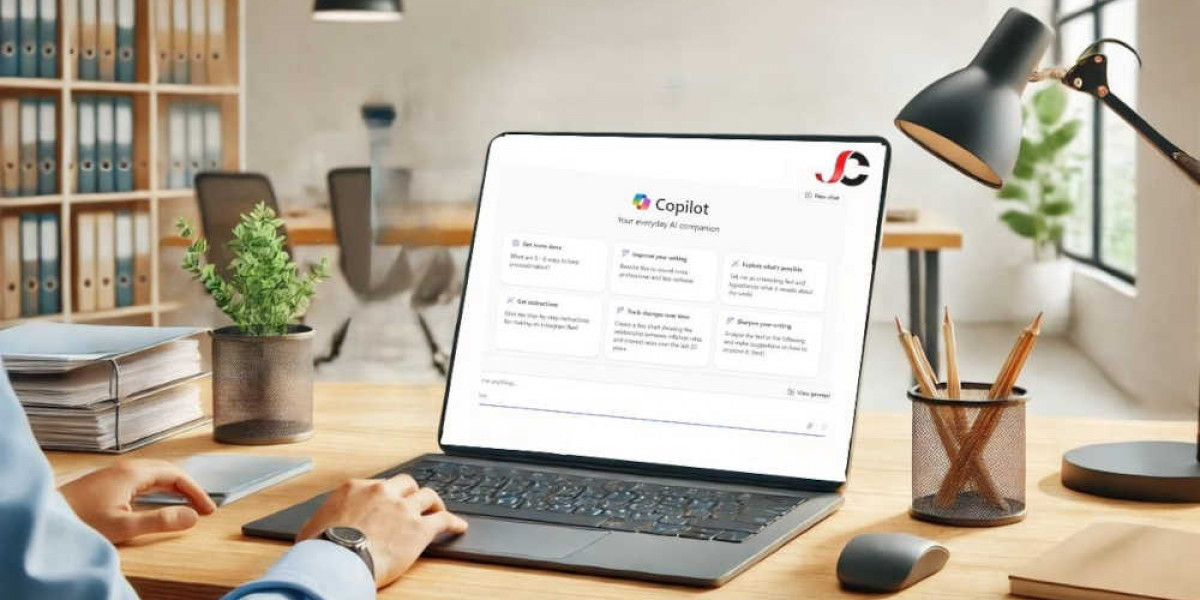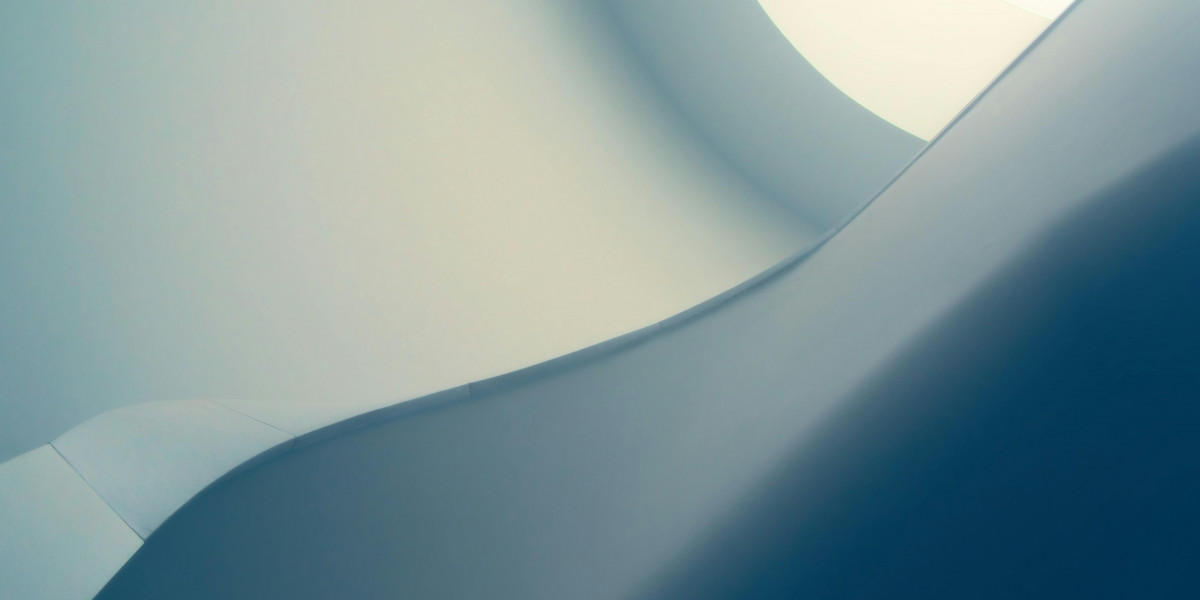The success of London-based small and mid-sized businesses hinges on their ability to maintain efficiency in a dynamic business setting. Leveraging the right AI productivity tools can significantly enhance operations and competitiveness. AI assistant in Microsoft 365 Copilot is designed to revolutionise productivity by seamlessly integrating with Word, Excel, PowerPoint, Outlook, and Teams applications.
By automating repetitive tasks, improving document and email management, and offering intelligent insights, Microsoft 365 Copilot empowers businesses to work smarter, not harder. This guide will explore how this innovative tool can help London SMBs optimise workflows and drive business success.
What is AI Assistant in Microsoft 365?
AI assistant in Microsoft 365 is an intelligent feature embedded within popular Microsoft 365 applications. It leverages advanced AI capabilities to provide real-time assistance, helping users create, organise, and analyse information more efficiently.
Key Copilot features include:
- Seamless Integration: Works across core applications such as Word, Excel, and Outlook without disrupting workflows.
- Intelligent Insights: Provides data-driven recommendations and summaries to support decision-making.
- Automation of Tasks: Reduces manual effort by automating repetitive processes, such as drafting emails and analysing data.
- Enhanced Collaboration: Facilitates more effective teamwork within Microsoft Teams.
Enhancing Document Management with AI Assistant in Microsoft 365
Efficient document management is critical for businesses of all sizes. Microsoft Copilot offers numerous features that simplify and enhance document creation, organisation, and analysis.
- Automated Content Generation
- The AI assistant helps draft, summarise, and refine documents with ease.
- In Word, users can quickly generate comprehensive reports or proposals, ensuring consistency and accuracy.
- Data Analysis and Visualisation
- Copilot enhances Excel by suggesting formulas, creating charts, and identifying trends.
- Businesses can make informed decisions based on intelligent insights from their data.
- Presentation Development
- PowerPoint presentations become effortless with Copilot’s ability to summarise documents and suggest engaging visuals.
- This saves valuable time while ensuring professional-quality outputs.
Optimising Email Management with AI Assistant in Microsoft 365
Handling large volumes of emails can be time-consuming for businesses. Microsoft 365 Copilot streamlines email management within Outlook, allowing users to focus on critical tasks.
- Automated Email Drafting
- Copilot drafts responses based on previous interactions and tone preferences.
- It ensures consistent and professional communication.
- Email Summarisation
- Long email threads are summarised to highlight key action points, reducing the need to read lengthy conversations.
- Task Prioritisation
- Copilot intelligently categorises emails based on urgency and relevance, ensuring that essential messages are addressed promptly.
Improving Team Collaboration with AI Assistant in Microsoft 365
Collaboration is at the heart of modern business operations. AI assistants in Microsoft 365 enhance teamwork through Microsoft Teams by providing intelligent suggestions and automating tasks.
- Meeting Summaries and Action Items
- Copilot generates accurate recaps of meetings, ensuring all team members stay informed.
- Real-Time Insights
- During meetings, Copilot offers data-driven suggestions, allowing teams to make informed decisions quickly.
- Project Tracking
- Microsoft 365 Copilot helps track project progress, ensuring deadlines and milestones are met effectively.
Key Benefits of Microsoft 365 Copilot for London SMBs
For London SMBs, investing in AI productivity tools such as Microsoft 365 Copilot offers a range of benefits, including:
- Increased Efficiency: Automating manual processes allows employees to focus on higher-value tasks.
- Enhanced Decision-Making: Copilot's insights provide actionable recommendations for better business strategies.
- Cost-Effective Solutions: Reduces operational costs by optimising resource allocation.
- Scalability: Copilot can seamlessly adapt to evolving needs as businesses grow.
Choosing the Right Microsoft Copilot Subscription
Selecting the appropriate Microsoft Copilot subscription maximises value and aligns with business needs. Factors to consider include:
- Application Requirements: Determine which Microsoft 365 apps are most critical to daily operations.
- User Access: Assess the number of employees who will benefit from Copilot’s AI capabilities.
- Security Compliance: Ensure the subscription meets industry security and compliance standards.
Getting Started with AI Assistant in Microsoft 365
Implementing Microsoft 365 Copilot is a straightforward process for businesses looking to improve efficiency:
- Assess Business Needs: Identify pain points where AI assistance can provide the most value.
- Select the Right Plan: Evaluate different Microsoft Copilot subscription options based on specific requirements.
- Employee Training: Provide comprehensive training to ensure seamless adoption.
- Monitor Performance: Continuously assess productivity improvements and optimise usage.
Conclusion
AI assistant in Microsoft 365, specifically Microsoft 365 Copilot, transforms businesses' operations by enhancing productivity and streamlining workflows. Whether improving document management, optimising email communication, or enhancing team collaboration, Copilot provides a powerful solution for London SMBs seeking to stay competitive.
The right Microsoft Copilot subscription can unlock higher efficiency, allowing teams to concentrate on growth and creativity.
Top 5 Frequently Asked Questions (FAQs) About Microsoft 365 Copilot
1. What is the primary benefit of AI assistants in Microsoft 365 for businesses?
Microsoft 365 Copilot helps automate tasks, improve collaboration, and provide intelligent suggestions to boost productivity.
2. Is Microsoft 365 Copilot secure for handling sensitive business data?
It adheres to Microsoft's robust security and compliance standards to protect data integrity.
3. Can Copilot be customised to fit specific business needs?
Businesses can tailor Copilot to their workflows through integrations and usage patterns.
4. Which Microsoft 365 applications support Copilot?
Copilot is available in Word, Excel, PowerPoint, Outlook, and Teams and may expand to other apps.
5. How can businesses measure the ROI of using Copilot?
ROI can be tracked through task completion efficiency, time savings, and overall employee satisfaction.