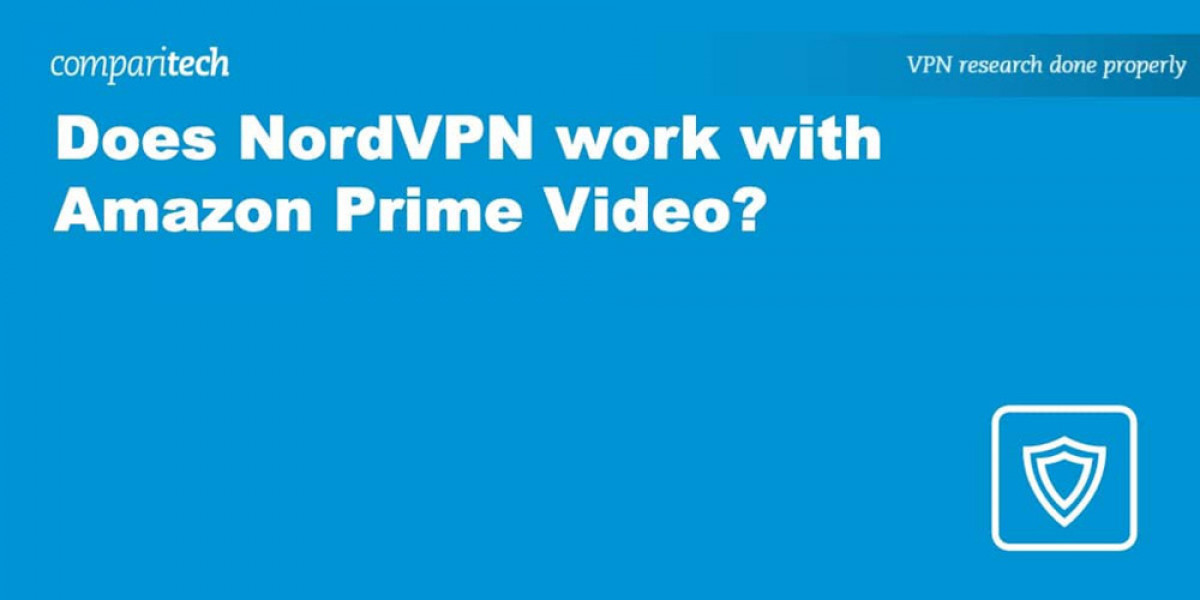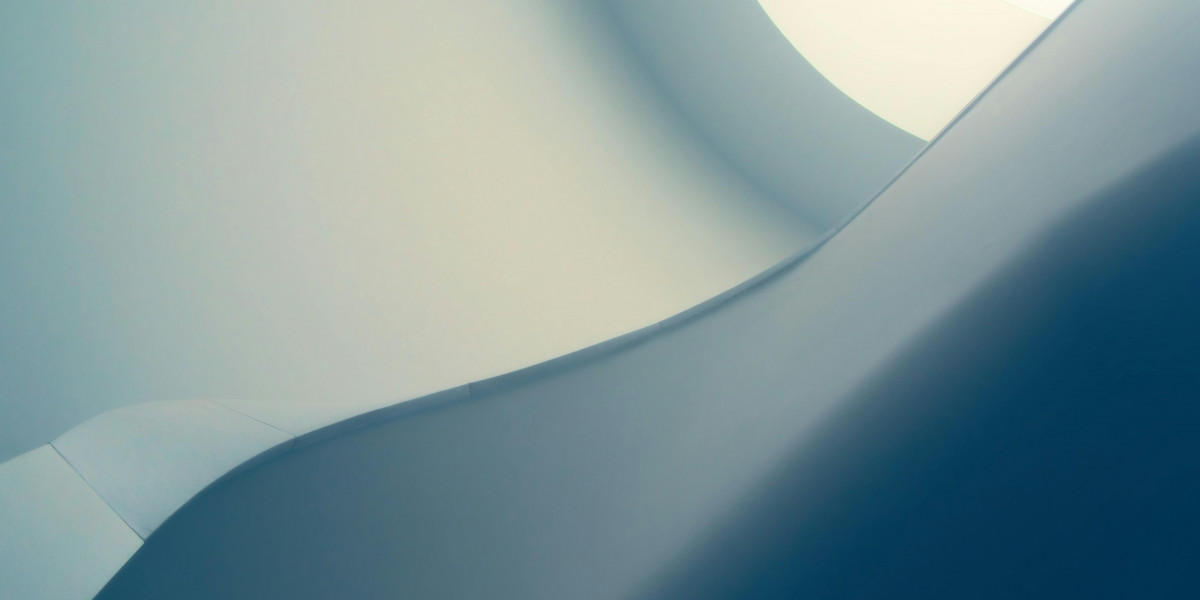NordVPN for Amazon Prime Video
Amazon Prime Video offers a diverse selection of content that varies significantly by region, largely due to licensing agreements.
This streaming service operates in more than 200 countries, with notable exceptions including China, Iran, North Korea, and a few others.
As a result, viewers may find themselves missing out on numerous shows and movies that are available elsewhere.
One solution to this problem is the use of Virtual Private Networks (VPNs), which allow users to change their IP addresses.
By doing so, you can make it appear as though you are accessing the platform from a different location, thus gaining access to that region's content library.
However, Amazon has implemented sophisticated measures to detect and block users who are connected through VPNs.
This means that not all VPN services are effective at bypassing these restrictions, making it essential to find one that can.
We conducted a thorough examination of NordVPN to determine its effectiveness in accessing Amazon Prime Video.
In the following sections, we will outline our findings on whether NordVPN can successfully unblock the platform, which international libraries are accessible, and provide guidance on how to utilize NordVPN for streaming Amazon Prime Video from any location.
NordVPN is recognized for having a vast network, boasting over 6,000 servers in more than 100 countries.
This VPN provider includes specialized servers tailored for various tasks such as file-sharing, DDoS protection, and maintaining anonymity.
One of NordVPN’s standout features is its ability to bypass restrictions effectively.
Users can access popular streaming services like Netflix, BBC iPlayer, Disney Plus, and Hulu without issues when connecting from abroad.
Additionally, NordVPN allows users to connect to servers in specific cities, enabling them to circumvent regional restrictions and enjoy live sports streaming.
In terms of security, NordVPN is equipped with a comprehensive suite of features to protect user privacy.
This includes military-grade 256-bit AES encryption, a customizable kill switch (available on desktop apps), perfect forward secrecy, automatic Wi-Fi security, and safeguards against DNS, IPv6, and WebRTC leaks.
Moreover, NordVPN has a strict no-logs policy and provides the option to pay using Bitcoin for those seeking enhanced anonymity.
For streaming purposes, NordVPN excels with fast speeds, access to a variety of geo-restricted platforms, and flexible security settings.
These attributes make it a top choice for both general use and streaming needs.
If you’re interested in an in-depth analysis, you can explore our comprehensive NordVPN review or watch our video overview.
When it comes to Amazon Prime Video, the experience differs from other streaming services like Netflix.
Users can browse content from different countries by accessing specific regional Amazon sites.
For example, to view the U.S. library, you would visit www.amazon.com/av, while for Japanese content, www.amazon.co.jp/av would be the appropriate site.
However, accessing content outside your home country’s library is impossible without a VPN.
Instead, users encounter a notification indicating restrictions.
Currently, NordVPN can successfully unblock the U.S. and U.K. Amazon libraries.
Unfortunately, other regions remain inaccessible due to Amazon's stringent geo-locking policies, not due to any limitations of NordVPN itself.
In reality, only a select few VPNs can effectively bypass Amazon Prime Video's restrictions in these regions.Accessing Amazon Prime Video while using NordVPN comes with a few considerations.
To start, it's important to note that you can primarily enjoy Amazon Prime Video on desktops (Windows, macOS, or Linux). This limitation isn't exclusive to NordVPN; it applies to all VPN services. When using a mobile device, the Amazon app will only display your home library, irrespective of your VPN connection.
Fortunately, connecting to various NordVPN servers allows you to access the US version of Amazon Prime Video seamlessly, except for certain servers located in the UK and Germany.
If you're looking to bypass restrictions and watch Amazon Prime Video using NordVPN, here's a straightforward guide:
- If you haven't yet, create an account with NordVPN.
- Download and install the desktop application suitable for your operating system (available for Windows, macOS, and Linux).
- Choose the country whose library you wish to access.
- Connect to a NordVPN server in that country to obtain the corresponding IP address.
- Navigate to the appropriate regional Amazon website and attempt to play a video. In case of loading issues or an HTTP proxy error, clearing your cache and cookies followed by a refresh may help.
NordVPN provides a comprehensive 30-day risk-free trial when you sign up through this link . This allows you to enjoy the top-rated VPN for Amazon Prime Video without any limitations for an entire month — perfect for binge-watching your favorite series or during short travels.
No hidden fees apply — if you find NordVPN unsuitable, simply reach out to support within 30 days for a complete refund. Start your NordVPN trial now .
While free VPNs might seem like a tempting option for accessing geo-restricted content, they often fall short. With limited bandwidth and a larger user base, free VPNs typically result in sluggish speeds, leading to long buffering times and low-quality video playback. Moreover, Amazon Prime Video is adept at detecting VPN usage, making it quite challenging for free services to bypass its restrictions.
VPN Risks and Recommendations
While many VPN services claim to be free, the reality is that you often trade your personal data for access.
These free options frequently track your online behavior, including which advertisements you interact with, to build a profile of your preferences.
Additionally, some of these VPNs may install tracking cookies in your browser, collecting information on your browsing habits and the sites you frequent, which can then be sold to advertisers without your consent.
Finding a genuinely secure free VPN can be a challenge. Recent studies have highlighted alarming statistics: 18% of 283 surveyed apps did not encrypt user traffic at all, while 84% and 66% leaked data through IPv6 and DNS leaks, respectively.
Even more concerning, many free VPNs available on platforms like Google Play Store have been found to carry malware. Big-name VPN services don't always guarantee user safety either; some have been caught selling users' bandwidth, contributing to botnets in the process.
To safeguard your privacy and data, it's advisable to opt for a reputable VPN provider that prioritizes user protection in its policies.
Regarding Amazon Prime Video, you do not need to create a new account to access it. While an Amazon UK account can log in to Amazon US, users from other regions may encounter issues, as these accounts are often maintained in separate databases.
Currently, NordVPN struggles to bypass restrictions in these locations, but if a solution arises, it could present further challenges for users.
It is also important to note that Amazon actively attempts to verify your actual location before granting access to its content. If your VPN does not successfully unblock certain regional libraries, altering your home location will yield no results.
Moreover, after your first home location change, you may need to reach out to customer support for additional modifications, making it clear to Amazon that you are attempting to manipulate your streaming access.
This raises the possibility that Amazon might restrict your Prime Video usage altogether if they suspect you're circumventing their location checks.
For those with European Amazon accounts, streaming is typically straightforward when traveling within Europe. Prime original titles remain accessible even outside of Europe, although the selection may be limited.
In contrast, NordVPN offers the advantage of accessing a wider array of content from multiple countries, unlocking a plethora of movies and TV shows on Amazon Prime Video.
Here’s a brief overview of some exclusive titles available through NordVPN:
Geographic Restrictions on Streaming
Accessing Amazon Prime Video content is often restricted by geographic location, with various titles available exclusively in certain regions.
For instance, shows like black sails and leonardo can only be streamed in the UK, while titles such as my spy and ronja, the robber's daughter are only accessible in the US.
Amazon's terms of service make it clear that users are not permitted to mask their location through any technology.
While using a VPN isn't illegal, it can lead to IP address blocks, meaning you may need to switch servers to regain access.
Currently, there is no explicit prohibition against VPN usage on Amazon Prime Video. However, accessing content from regions where it isn't licensed could breach their terms.
Though Amazon could potentially act against users streaming unlicensed content, such enforcement is rare. Always proceed with caution when using a VPN for streaming purposes.
What is a Netflix VPN and How to Get One
A Netflix VPN is a virtual private network that enables users to access region-restricted content on Netflix by connecting to servers in various countries. It is used to bypass geographical limitations by allowing users to stream content that is otherwise unavailable in their region. By choosing a reliable VPN provider that supports streaming and connecting to a server in the desired location, users can log in to Netflix and enjoy a broader selection of shows and movies.
Why Choose SafeShell as Your Netflix VPN?
If people want to access region-restricted content by Netflix VPN, they may want to consider the SafeShell VPN . SafeShell VPN offers a range of benefits that make it a standout choice for unblocking Netflix. With high-speed servers specifically optimized for Netflix, users can enjoy seamless streaming without interruptions. These servers are designed with cutting-edge technology, providing lightning-fast connection speeds for buffer-free and high-definition streaming. This ensures that you won't miss a moment of your favorite shows and movies.
Moreover, SafeShell VPN allows you to connect up to five devices simultaneously, supporting a wide array of operating systems including Windows, macOS, iOS, Android, and more. This means you can enjoy netflix unblocked on any device of your choice. The exclusive App Mode feature further enhances your experience by allowing you to unlock and access content from multiple regions at once, giving you the freedom to explore a world of entertainment without restrictions. With lightning-fast speeds and top-level security through the proprietary ShellGuard VPN protocol, SafeShell VPN ensures that not only is your streaming experience smooth and secure, but your privacy is also well-protected.
A Step-by-Step Guide to Watch Netflix with SafeShell VPN
If you're looking to enjoy Netflix content from different regions, SafeShell Netflix VPN is your go-to solution. Follow this simple guide to get started:
-
Subscribe to SafeShell VPN: Visit the SafeShell VPN Website at https://www.safeshellvpn.com /, select the plan that best fits your needs and budget, and click the "Subscribe Now" button.
-
Download and Install SafeShell VPN: Head to the SafeShell VPN website, choose your device (Windows, macOS, iOS, Android, etc.), and download the appropriate app or software version.
-
Choose Your Mode: Launch the SafeShell VPN app, click on "Log In" to access your account, and select the APP mode to enhance your Netflix viewing experience.
-
Choose Your VPN Server: Browse the available servers, select a server located in the region whose Netflix content you wish to access (e.g., the US, UK, or Canada), and click on "Connect" to establish a connection.
-
Open Netflix: Launch the Netflix app or visit the Netflix website, log in with your Netflix account, and enjoy streaming content available in the region you selected.